

Overview
TOKOPEDIA, one of Indonesia’s leading tech companies with one of the country’s largest marketplace platforms, serves more than 7.3 million merchants and more than 90 million active users every month. TOKOPEIDA is an online marketplace center that permits people and little and mid-size entrepreneurs to open and keep up their own online store effortlessly and free while giving a superior and more secure web-based shopping experience to their customers. It was founded in 2009 by William Tanuwijaya and Leontinus Alpha Edison. It is an Indonesian unicorn along with ride-hailing company Gojek, travel service firm Traveloka, e-commerce Bukalapak and fintech company OVO.
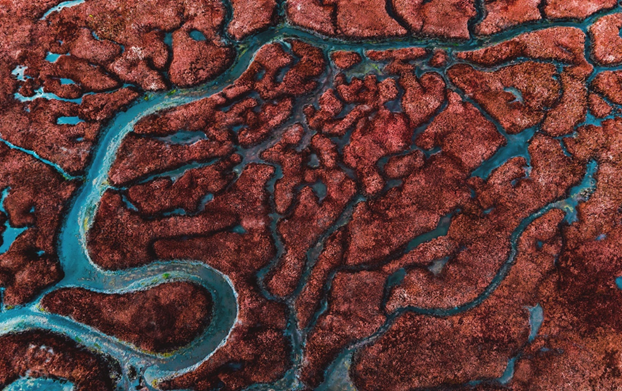
Business Models
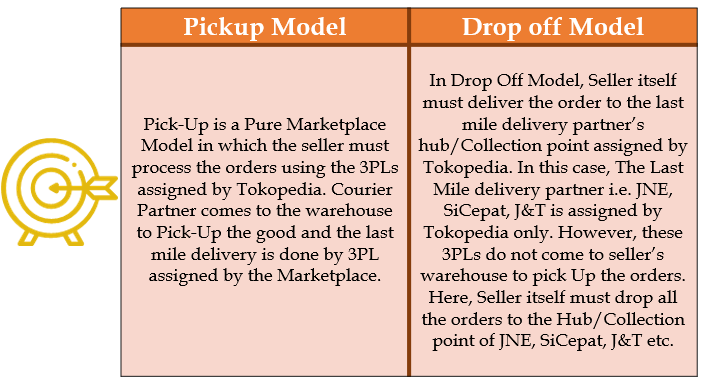

INTEGRATION HIGHLIGHTS
In TOKOPEDIA Integration, we have:
1. SKU Pull
2. Order Pull
3. Order Pack/Shipping Label generation
4. Order Shipment
5. Order Acknowledgement
6. Order Cancellation
7. Inventory Sync
8. Inventory Reconciliation
Prerequisites
A. Seller must get in touch with his TOKOPEDIA account manager to enable the APIs for the seller or to Link the seller with Vinculum’s FSID (Developer Id on Vinculum).
B. Below credentials are mandatory for the Channel Configuration at Vin e-retails instance:
• FSID: Developer Id of Vinculum (13477)
• Client Id: Client Id of Vinculum (6307b70e3b7646b88e3aa962e24fc766)
• Client Secret: Client Secret of Vinculum (a7b75edf49914c9e8edc98df36591654)
• Shop Id: It can be fetched from the seller Panel profile URL after login successfully in client’s seller panel or can be asked from the client directly.
• Pull Orders on Invoice No.: Click “Yes” if the orders should be created based on Invoice No. If clicked “No,” it would be disabled.
Configuring Interface
Below is all about how to configure TOKOPEDIA in Vin e-Retail for Products Sync, Inventory Sync and Order Fulfillment.
1. Once all the IDs are ready, login to Vin ERP instance and go to “Manage Channels” under Sales Section.
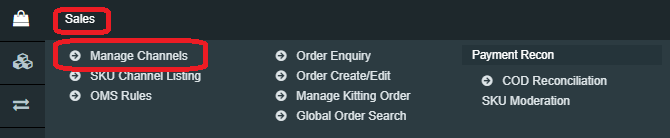
2. Go to the top right-hand side of the window and Click on “Add New.”
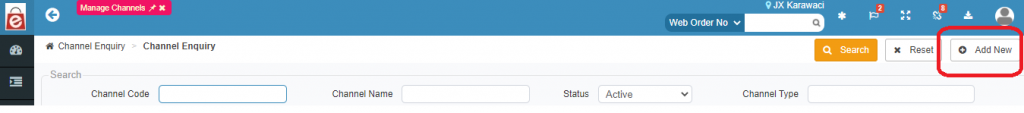
3. Select the required channel from the list.
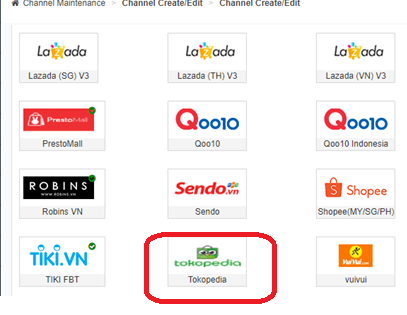
4. After selecting the correct Channel option, a “Channel Maintenance” window will appear.
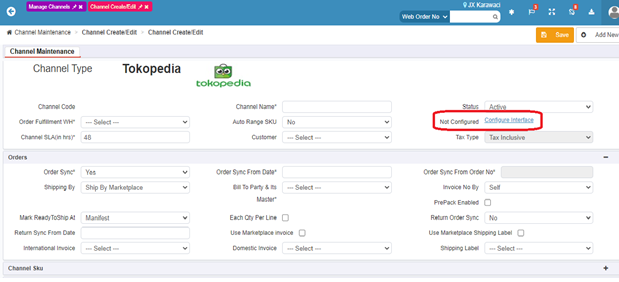
5. Fill all the details like Channel Name, order Source WH, Order Sync from date, Return Sync from Date, Inventory Sync Method, Enable Inventory Reconciliation etc.
6. Click on “Configure Interface.”
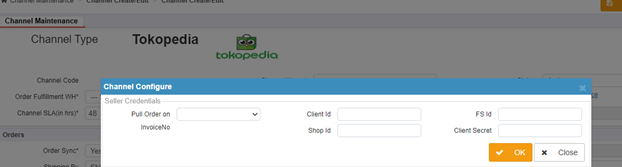
7. Enter the FSID, Client ID, Client Secret and Shop ID as instructed above.
8. Click on “OK” and Save Channel.
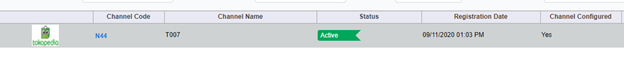
Channel Maintenance
Channel Maintenance set up helps the seller to reduce manual intervention and avoid the multiple usage of marketplace seller portal. With the selection of below options at Channel Maintenance window (Sales>Manage Channels>Add New>Select Channel) in Vin E-retails instance, User can get the advantage of using multiple features of Vin E-retail:
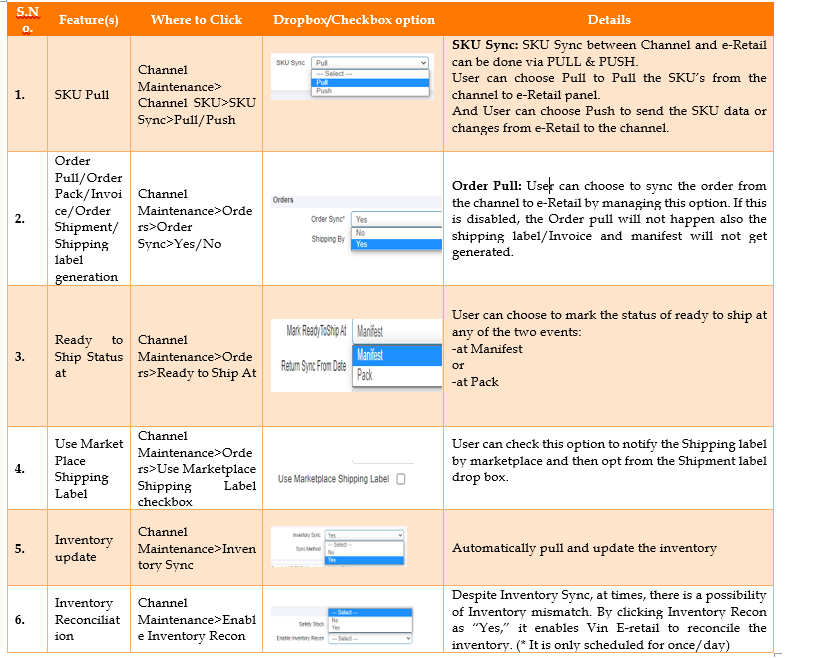
Additional Details on TOKOPEDIA Integration:
- In case of Drop off Model, the Shipping label generated by Tokopedia have the Shipping Reference No/Booking Reference No and not the actual AWB No. The AWB No. assignment etc. is taken care by 3PLs directly. No involvement of seller in it.
- Channel Mappings: Tokopedia SKU code needs to be mapped in Channel SKU code and the Tokopedia Product Id needs to be mapped in Channel Product Id.
- Tokopedia API provides the orders of last 3 days max so order Pull from date should be selected accordingly while config the channel. In any case it should not exceed the order pull from date greater than 3 days else no orders will be pulled in Vin e-Retails.
- Cancelling the order from the screen will push the cancellation to Tokopedia and the order status will be updated as Cancelled on Tokopedia.
For internal use only:
- Order Status Update scheduler is mandatory to be configured for Running Tokopedia and its status Also needs to be mapped in Extmapping_localDB (For Internal Team use Only). Order Status Update Scheduler includes 3 things ie.
- Enabling the scheduler in Task Info.
- Order Status Update Trigger is required.
- Make sure that the Transmitlog have correct Date time defined for the MP_ODRSTSUPD intcode
