With Marketplaces/Web-shops
Vin E-retail offers to integrate various marketplaces/web-shops where the seller can do the catalog management, inventory management, order management and return management effectively. It helps the seller to reduce manual intervention and avoid the multiple usage of marketplace seller portal.

Integration Highlights
Vin E-retail offers multi-channel configuration to any seller which supports Product Listing, Order Fulfilment, Return Management etc. We provide below services:
1. SKU Pull
2. Order Pull and Order Fetch
3. Order Pack/Invoice/Shipping Label generation
4. Shipment Label Prefetch
5. Order Shipment
6. Download Marketplace Manifest
7. Order Return
8. Inventory Update
9. Inventory Reconciliation
and other features as per the marketplace requirements…
Integration Summary
1. Orders:
- Vin-eRetail pull the orders from Marketplace/Webshop in near real time
- Automates inventory reservation and updates all channels with the new available inventory
- Captures Payment Info, customer Info, discounts, Promotions, Store Credits, Shipping charges, handling Charges, COD charges etc. in “Orders” so that the correct pricing info is available in both the systems i.e. Vin-eRetail and Marketplaces
- Supports Multi Currency, Conversion of
- Order currency to base currency.
- Order Validation rules and OMS rules can be defined to Orders (Applicable to Webshops/Self Ship Order only)
- Routing and Order on the basis of OMS rules defined in the system i.e. nearest Warehouse/Store or available inventory etc. (Applicable to Webshops/Self Ship Order only).
2. Inventory:
- Supports consolidated as well as location-wise inventory updates (depending upon the marketplace / Webshop).
- Near Real Time inventory Updates to all channel linked with the SKU when any transaction happened on that product.
- Full Inventory reconciliation on daily basis to avoid inventory discrepancy.
- Supports virtual inventory, dedicated inventory, buffer stock on SKU level and on Channel Level as well.
3. Order Status Updates
- Sending Updates to Marketplaces/Webshops when any order status is updated In Vin-eRetail
- Supports custom statuses as well to be pushed to Webshops
4. Cataloguing and Pricing
- Supports bi-directional flow i.e. Auto-Catalogue creation using VinLister on Website/Marketplaces.
- 100% Accurate attribute selection and Product information.
- High quality images upload (format as per the Marketplace/Webshop standards).
- Near Real time price Updates, Product information, Product Description, Channel Product ID etc. can be pulled from Marketplace/Webshops to Vin-eRetail
- Supports auto mapping of Brand SKU code in Vin-eRetail with the SKU code and Product id in Marketplace/Webshops.
5. Order Shipment
- Near Real time shipment Status Updates.
- Update 3PL information i.e. AWB No. Transporter Name, Tracking URL
Channel Configuration
Prerequisites
There are certain common pre-requisites required for Channel Configuration.
a. API Key & Password
b. Location ID
c. Seller ID
d. User ID & Password etc.
* There can be “Other” prerequisites too depending upon different marketplace/web-shops requirements.
Channel Configuration
- Once all the above IDs are gathered, open your vin e-retail instance (ERP)
- Go to “Sales” and then select “Manage Channels”
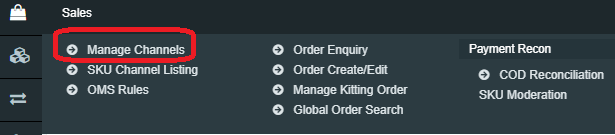
3. Go to the top right-hand side of the window and Click on “Add New.”
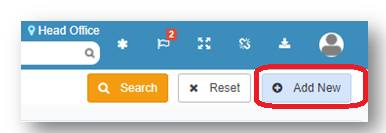
3. Select the Marketplace/Web-shop you wish to integrate with.
4. With the selection of below options at Channel Maintenance window (Sales>Manage Channels>Add New>Select Marketplace/web-shop) in Vin E-retails instance, User can get the advantage of using multiple features of Vin E-retail:
5. Fill all the details like Channel Name, order Source WH, Order Sync from date, Return Sync from Date, Inventory Sync Method, Enable Inventory Reconciliation etc.*
6. Click on “Configure Interface” and Click “OK” and “Save” the channel.
7. The channel is successfully created and will be visible in “Manage channel screen” under “Sales.”
*Pls refer to the table at the end of the document to understand the importance of each tab at Channel Maintenance Table,
Channel Maintenance
Below table will help the seller to understand the feature of each option available on Channel Maintenance Screen and its significance in the Vin E-retail instance.
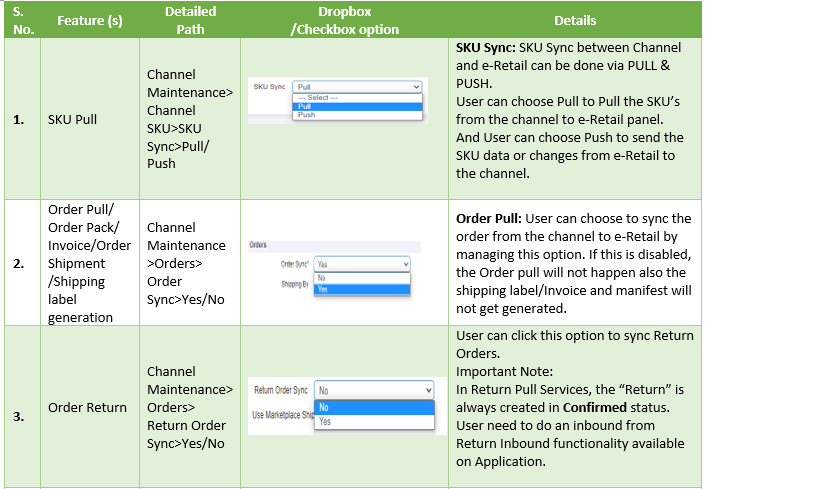
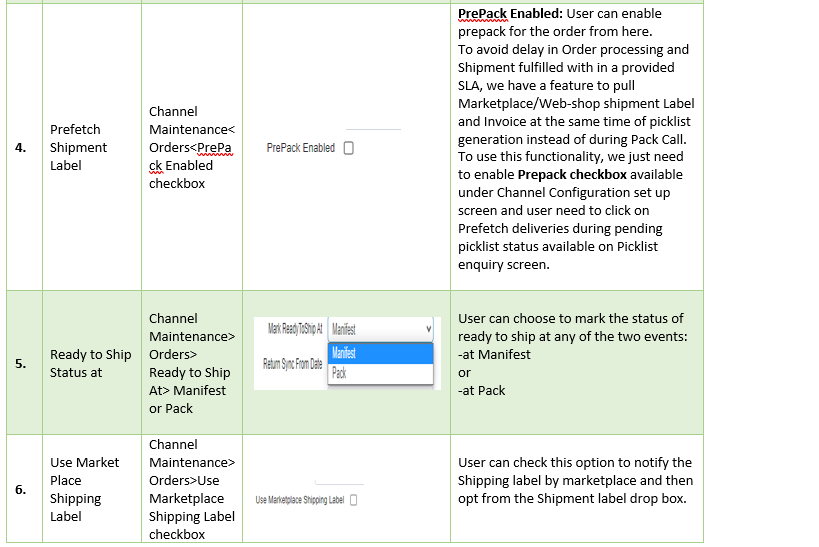
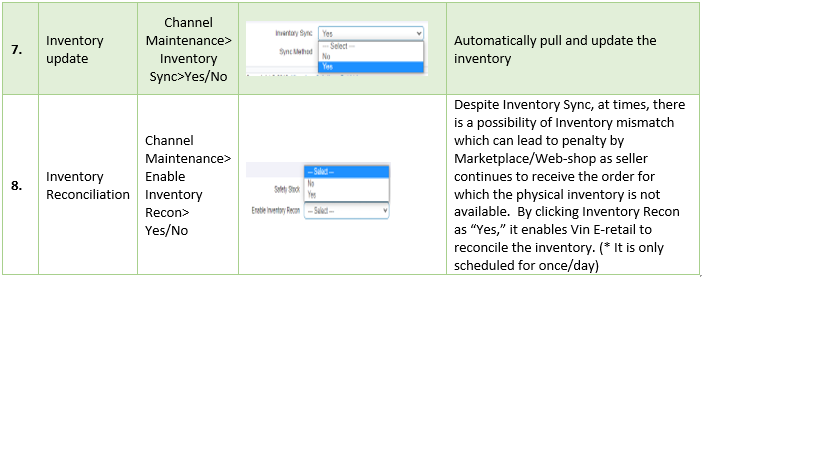
TOP 10 MARKETPLACE INTEGRATIONS TO BE SHARED SOON…..
