
Fulfilled by Amazon
About Amazon
Amazon.com, Inc., is an American multinational technology company based in Seattle, Washington. Amazon is the world’s largest online marketplace, AI assistant provider, live-streaming platform and cloud computing platform as measured by revenue and market capitalization.
Amazon Marketplace allows sellers to resell used and new items for a percentage of the profits. Amazon is the largest Marketplace globally and operated in 5 continents i.e. Asia (India, Middle East Asia, Singapore, China, Japan), UK (France, Italy Spain), Russia, America (US, Canada, Mexico), Australia.
Models of Amazon Integrated with Vin e-Retail:
- Merchant Fulfilled Network or Amazon MFN or Fulfilled by Merchant (FBM)
- Amazon Easy Ship (Ship by Amazon Logistics)
- Amazon Self Ship (Ship by Seller Own Logistics)
- Amazon B2B (Customers having GSTIN)
- Amazon AFN or Amazon fulfilled network
- Amazon FBA or Fulfilled by Amazon
- Amazon Flex
In this document, we will discuss about Vin E-retail integration with Amazon FBA*
Amazon FBA
Amazon Says, “You sell it, we ship it”. Amazon has one of the most advanced fulfillment networks in the world. With FBA, the brand/seller stores his products in Amazon’s fulfillment centers, and Amazon pick, pack, ship, and provide customer service for these products. FBA can help brand to scale your business and reach more customers. With FBA, Brand gets the PRIME tag on all his products and there are multiple benefits for both the customers and Brands If the Brand chooses the FBA program.
* Amazon MFN and Amazon Flex integrations are discussed in separate documents
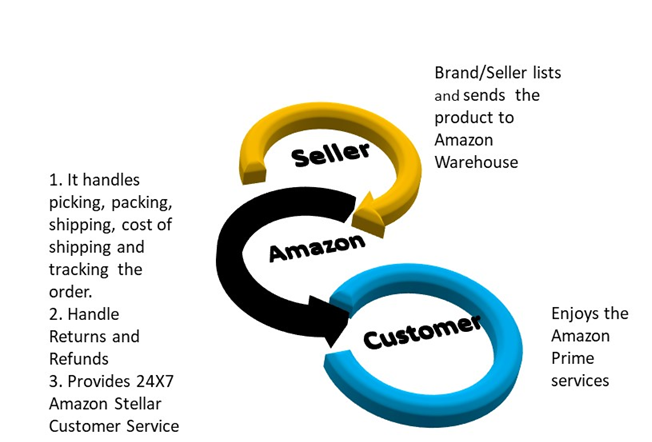
Amazon charges storage and fulfillment fees both and provides Amazon 24 x 7 customer service, the cost of shipping goods to customers and access to one of the largest and most advanced fulfillment networks in the world.
In Amazon FBA Integration, we have:
1. SKU Pull
2. Order Pull and Create
3. Inventory Pull (both single and multi-location)
4. FBA Order Return Pull
5. Order Invoice Pull
Prerequisites
Below mentioned are mandatory requirements for configuring Amazon FBA for Inventory Management, Order Fulfillment and Return Management.
- Merchant ID
- Marketplace ID
- MWS Access key or Secret Key OR MWS Auth Token
- Panel ID (User ID on seller central)
- Panel ID Password (Password on seller central)
- Developer ID (073980952359 for India)
- Developer Name (vinculum)
Process to Generate MWS Access Key:
- Login on https://sellercentral.amazon.in or any other country domain link. (Example for Amazon US it is https://sellercentral.amazon.com).
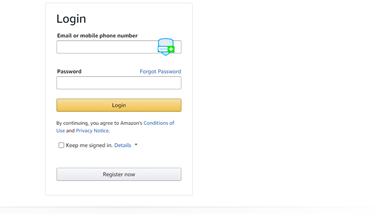
2. Enter the username and Password.
3. Approve Notification and enter OTP details.
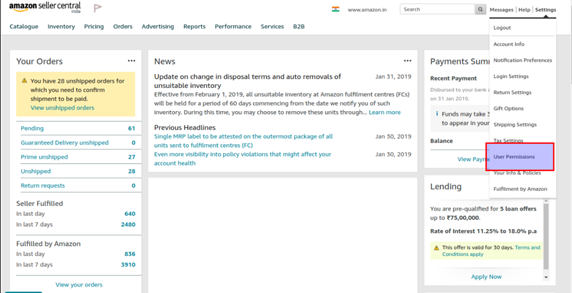
4. Go to “Settings” and select “User Permissions” as mentioned in the screenshot below.
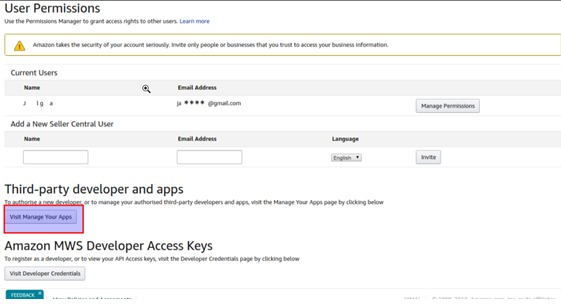
5. Click on “Visit Manage your Apps” under “Third party Developer and Apps” section.
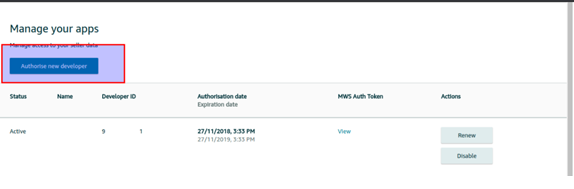
6. Click on “Authorize new Developer” Button.
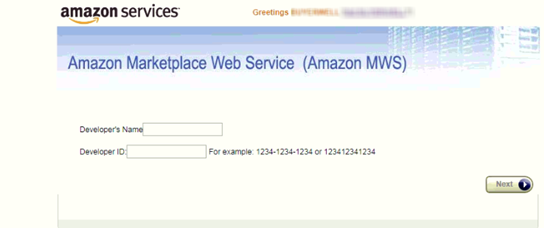
- Enter the Developer name and Developer ID as per the information provided below:
- Developer Id is: 073980952359; Developer name: vinculum (For India, UK, MEA, Japan and other countries except US and Australia)
- Developer Id: 18802594138; Developer name: vinculum (US)
*Developer ID and Developer name should not be with any space and Developer name should be in small caps always.
8. Once the Developer Name and Developer Id is entered, we will click on the “Next” Button, Merchant Id (Seller ID), MWS Token and Marketplace Id will be generated.
* These IDs are confidential and hence cannot be shown in this document.
CHANNEL CONFIGURATION
- Once all the above IDs are gathered, open your vin e-retail instance (ERP) and Go to “Manage Channels” under “Sales section.”
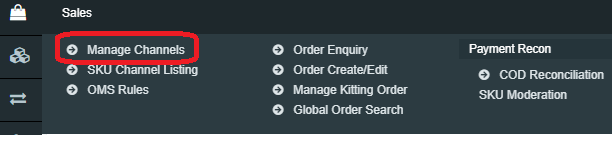
2. Go to the top right-hand side of the window and Click on “Add New.”
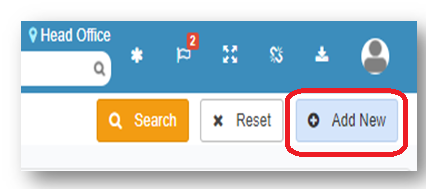
3. Select “Amazon FBA” window from the list. (Also, the document remains same for all Amazon FBA channel globally)
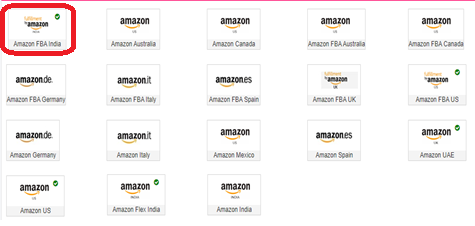
4. After selecting the correct Amazon Channel option, below “Channel Maintenance” window will appear.
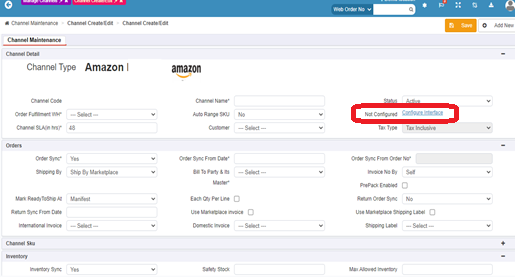
5. Fill all the details like Channel Name, order Source WH, Order Sync from date, Return Sync from Date, Inventory Sync Method, Enable Inventory Reconciliation etc.
6. Click on “Configure Interface.”
7. There are 3 different Channel configuration windows as per the location (India, UAE and US & other countries)
Amazon UAE
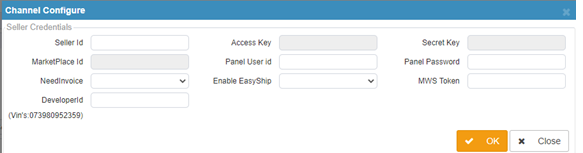
Amazon US, Canada, France, Italy, Spain, UK, Australia, Mexico
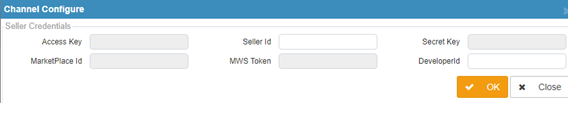
Amazon India
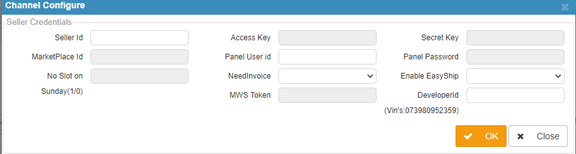
8. For Amazon India, enter the details.
- Seller ID = Merchant ID (Mandatory)
- Access Key= MWS Access Key (Confidential), If the client is registered on Vinculum’s Developer ID, then enter the default value as “_”
- Secret Key = MWS Secret Key (Confidential); If the client is registered on Vinculum’s Developer ID, then enter the default value as “_”
- Marketplace ID = MWS Marketplace Id for India i.e. A21TJRUUN4KGV
*For rest countries, look at the table at the end.
(v) MWS Token = MWS token is generated during Seller ID.
(vi) Panel User Id (Mandatory): Login Username of Amazon Seller central.
(vii) Panel Password (Mandatory): Panel password of Amazon Seller central.
(viii) Enable FC wise Order Pull:On setting this as NO, Orders of all Amazon FCs will be pulled and created under 1 channel code and warehouse.
On Setting this Flag as YES, we pull the FC wise orders from Amazon. If there are 10 Amazon FCs to which client ships the inventory. 10 channels with 10 FC Ids should be created in Vin e-Retail and all 10 Channels should be mapped to 10 Amazon Warehouses created in Vin e-Retail.
(ix) Warehouse ID (Optional):If the client has enabled the FC wise order pull then It is mandatory to Define the FC for which the order needs to be pulled in ERP.
For other countries, the Marketplace Id is mentioned below:

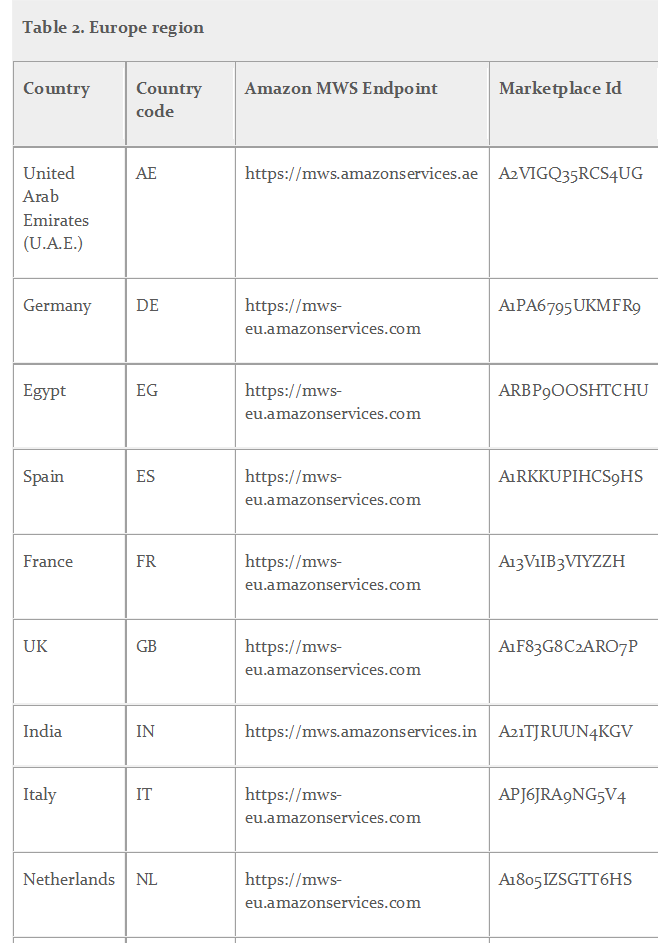

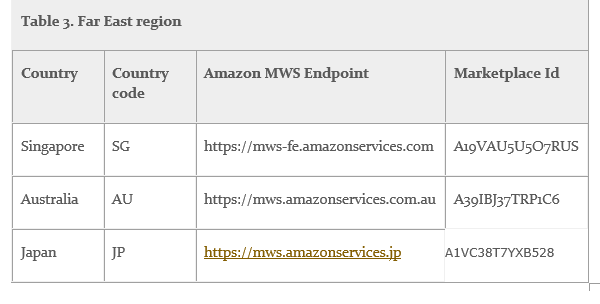
Channel Maintenance Window
Channel Maintenance set up helps the seller to reduce manual intervention and avoid the multiple usage of marketplace seller portal. With the selection of below options at Channel Maintenance window (Sales>Manage Channels>Add New>Select Amazon India) get the advantage of using multiple features of Vin E-retail:
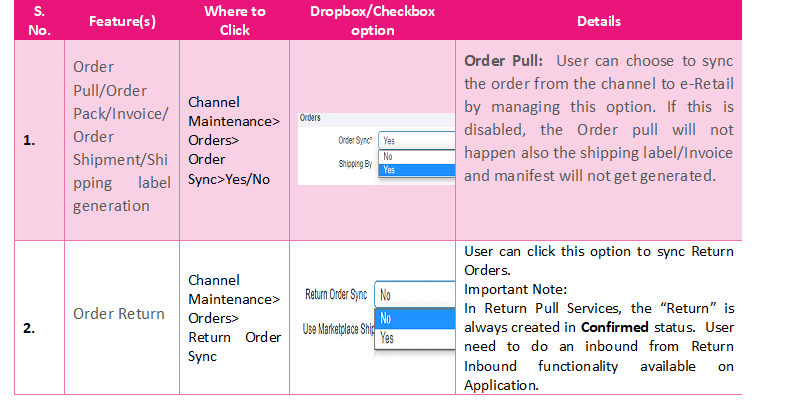
Channel Mappings: The Merchant SKU code of Amazon should be mapped in ChannelSKUcode of Vin e-Retail and ASIN needs to be mapped in ChannelProductId. We also have the provision available for SKU Pull.
Invoice Pull & Return Pull Configuration
(Requires manual intervention from the back end – Inform Account Manager)
- To enable the invoice pull, the FetchInvSync in locationext should be set to 1.
- Entry in Global DB’s GtaskInfo table is made with the Taskname as InvoiceUpdate (take reference of other clients whose mapping already present).
- User must be whitelisted i.e. OTP login should be successfully done. (Make sure the user is not present as a blacklisted user in Admin console application).
- To enable the FBA returns, OrderPullScheduled=1 should be set in Locationext.
Common Issues in Amazon Integration (For Internal Use)
- Error: ‘Blank DTO list responded by integration.’ This occurred in order list either because the orders are not present, or the credentials are not correct.
- Error: Invoice No. did not pull and stored in FBA Orders. This error comes If and only If the configs mentioned for the invoice pull are not correct or the user is blacklisted.
