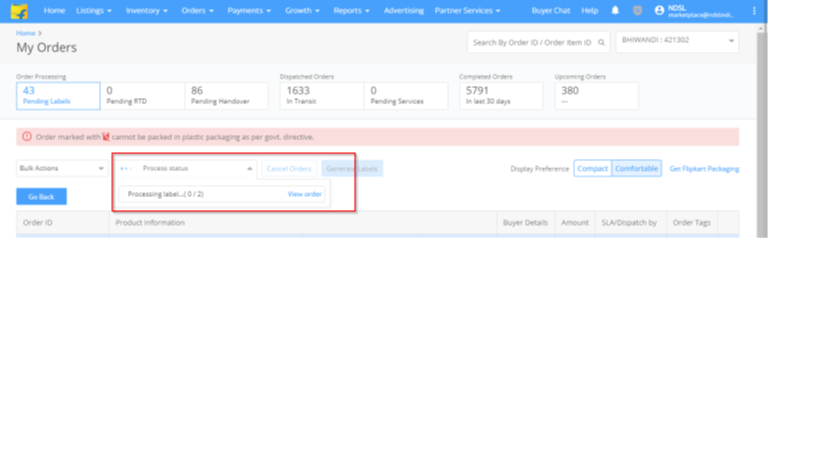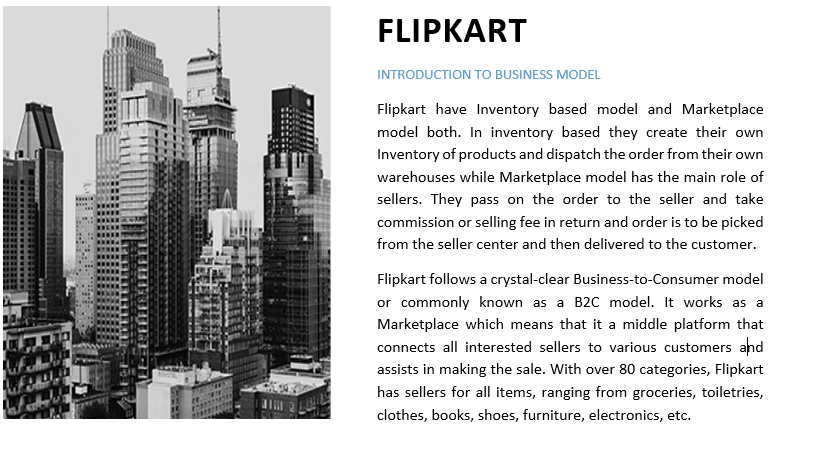
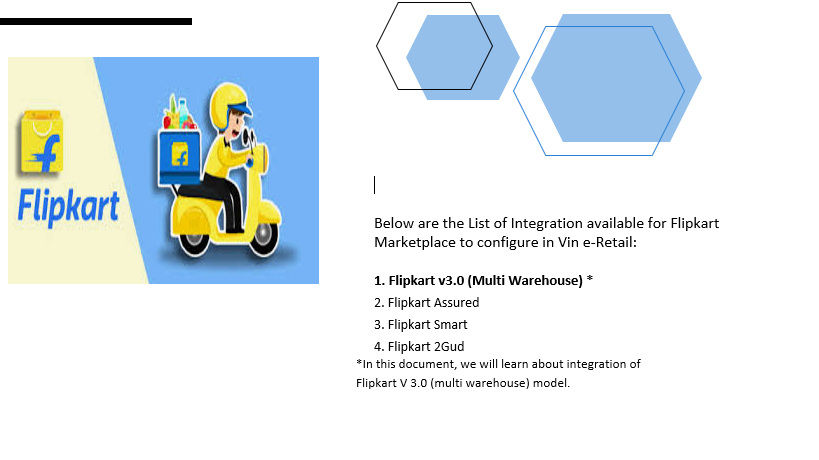
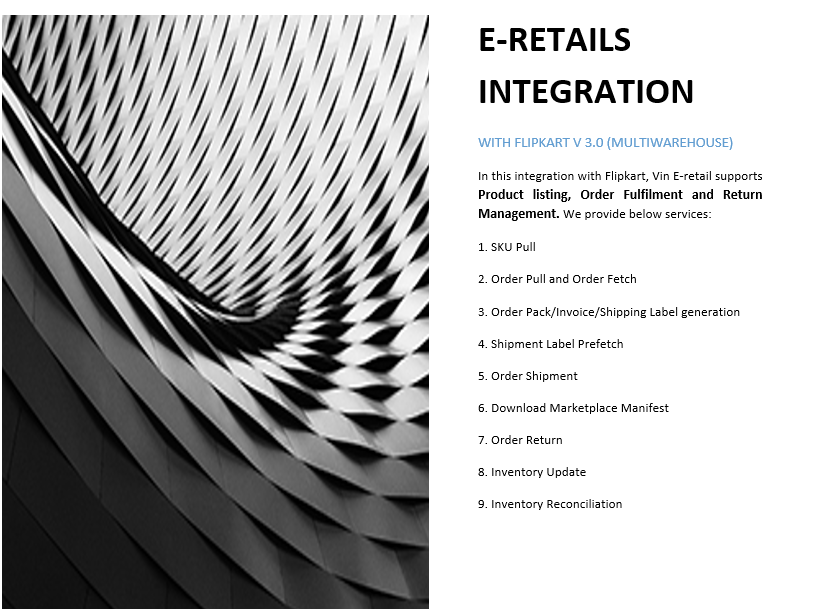
Prerequisites
Mandatory Credentials
Below mentioned credentials are mandatory and required to configure Flipkart V3 multi-warehouse integration for any seller in Vin E-retail.
- API Key & Password
- Location ID
- Seller ID
- Flipkart User ID & Password
In the below sections, we will explain how user can get these ID & passwords.
- API Key and API password: – Follow below steps to generate API key and API password
- Visit the given link – https://api.flipkart.net/oauth-register/login
- Enter the Seller registered email address and password
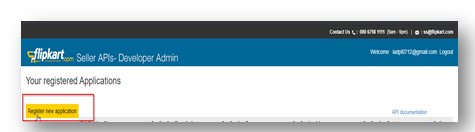
- Click on the “Register new Application” for Application ID.
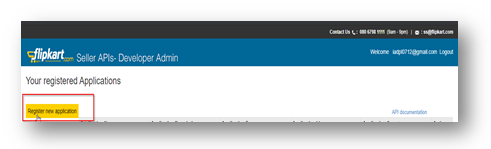
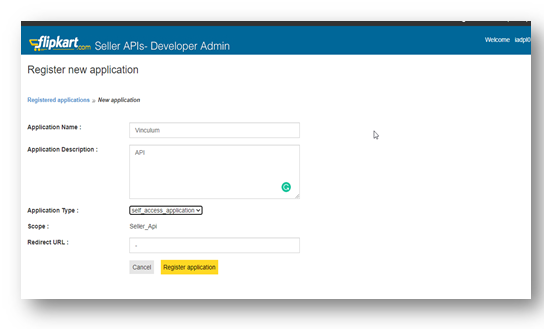
- Fill the details as given below”
- Enter “Application name” and “Application Description” as per your choice as both are free text fields.
- Choose “Application Type” as “Self-Access Application.”
- Scope – Leave as it is
- Redirect URL –Leave as it is
- Click to “Register this application.
- As soon as you will register this application your Application Id (API Key) and Secret Key (API Password) will be visible to you. (Note: For confidentiality reasons, we do not share these details in the snapshot.)
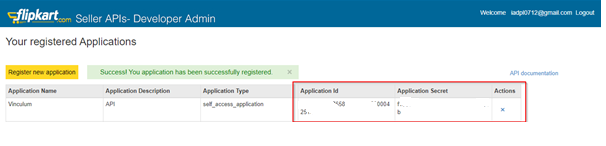
2. Location ID – To fetch the location id, kindly follow below steps:
- Login to https://seller.flipkart.com/
- Login to User ID & Password
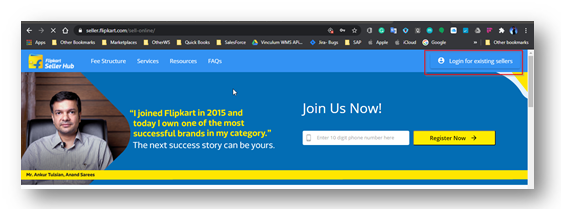
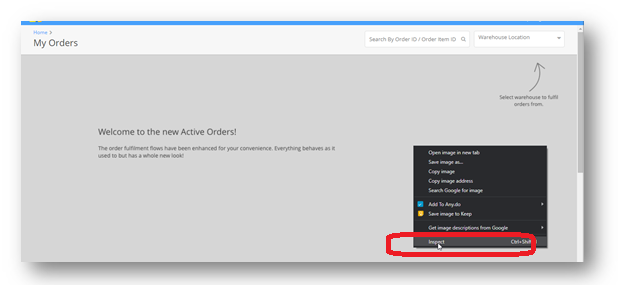
- Go to Orders Section.
- Click on Right mouse Click on the webpage and select the Inspect button.
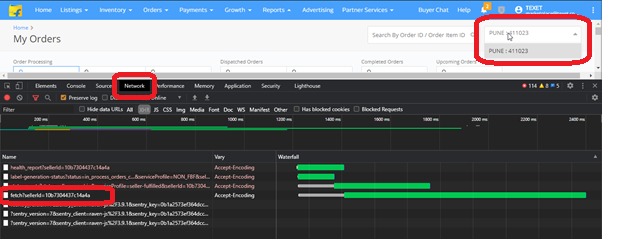
- Go to the “Network” section.
- Select Location from the dropdown
- Click on fetch?sellerid=
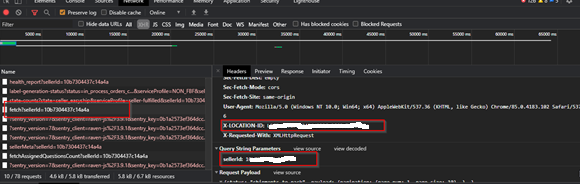
- Scroll down and you will get the location Id and seller Id both in the header section.
3. Seller Id – Unique Id generated for each seller by Flipkart. Pls see #2, (h) to fetch seller id.
4. Flipkart User Id/Password – This required credential will be shared by Seller/Brand once it is registered on Flipkart Marketplace.
5. Once all the above IDs are available, i.e., Flipkart ID, Seller ID, API Key, API password, Location ID etc are available, go to Vin E-retails instance.
Channel Maintenance
- Once all the above IDs are gathered, open your vin e-retail instance (ERP)
- Go to “Manage Channels”
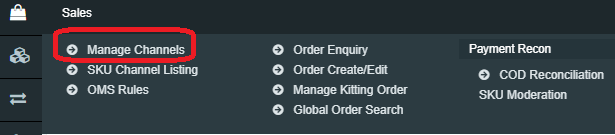
- Go to the top right-hand side of the window and Click on “Add New.”
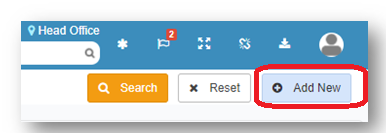
- Select Flipkart V3 (MultiWH)
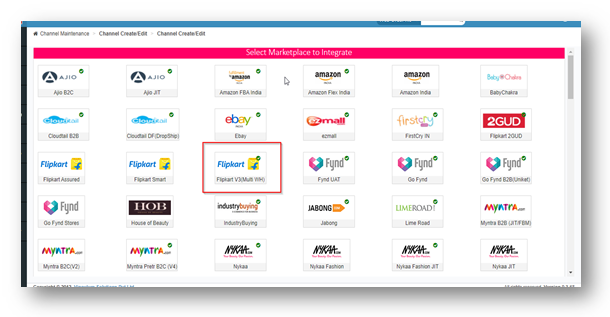
- Fill all the details like Channel Name, order Source WH, Order Sync from date, Return Sync from Date, SKU Pull from Date, Inventory Sync Method, Enable Inventory Reconciliation etc. (Pls refer to the table contents of Channel Maintenance)
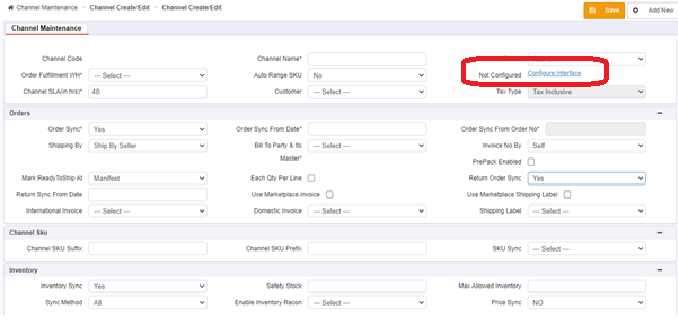
- Click on Configure interface link. Fill all the credentials generated from the Flipkart API and Flipkart Seller portal.
- Click on Configure interface link. Fill all the credentials generated from the Flipkart API and Flipkart Seller portal.
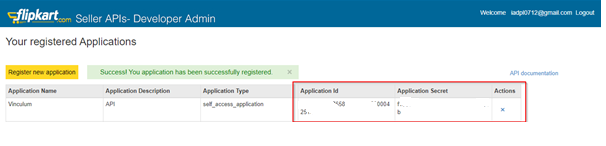
- Enter the Seller ID, API Key, If Self Ship, Username (Flipkart ID), API Password, Location ID and Flipkart User ID password.
- Click “OK” and hit the “Save” button. The channel is successfully created and will be visible in manage channel screen.
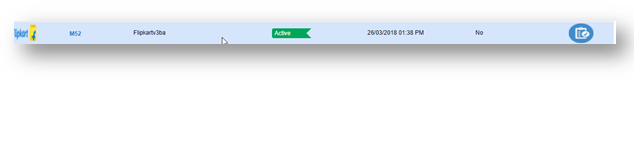
Channel Maintenance
Channel Maintenance set up helps the seller to reduce manual intervention and avoid the multiple usage of marketplace seller portal. With the selection of below options at Channel Maintenance window (Sales>Manage Channels>Add New>Select FlipkartV3.0 Multiwareouse) in Vin E-retails instance, User can get the advantage of using multiple features of Vin E-retail:
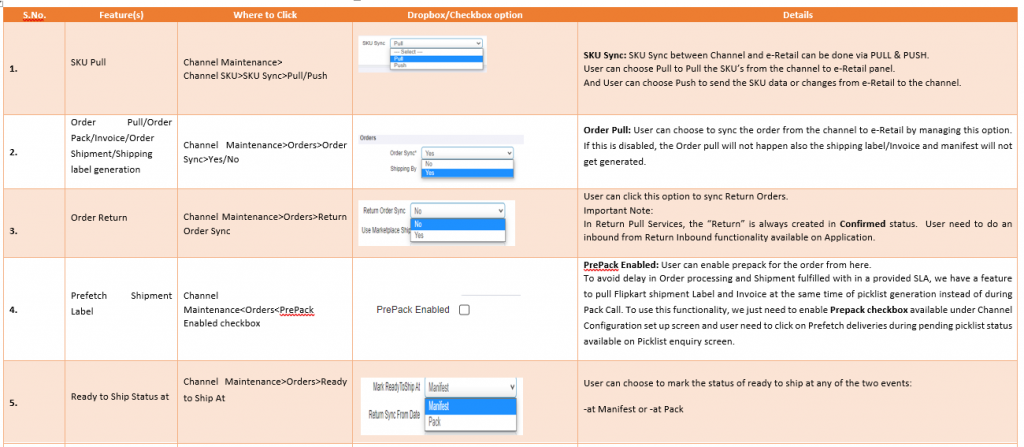
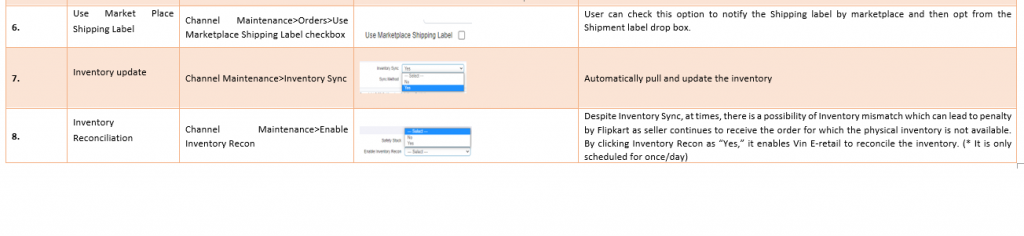
Additional Key Benefits
- SKU Pull: From Flipkart v3 SKU Pull Service, we will pick Flipkart SKU Code and Flipkart Serial Number (FSN) as a PID. The user needs to map it against e-Retail SKU code from Unmapped tab available on SKU Channel Listing Screen. (Sales>SKU Channel Listing>Unmapped SKU
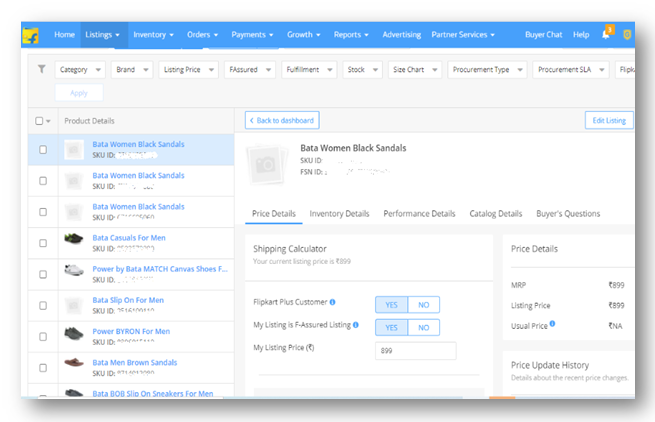
- Marketplace Manifest: Instead of downloading Flipkart Manifest from Seller Portal, our system is also integrated to pull Flipkart Manifest from Seller portal. It will be downloaded from Application once the order moved in Shipped Status. (WMS>Order Processing>Delivery Shipping>Download Marketplace Manifest>Show pending records)
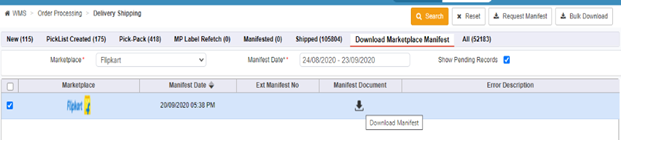
Common Issues and errors:
- Issue in Inventory Push: This is the case where out of stock orders get placed in the system. So, even if 0 inventory is sent successfully; still Pending stock orders are coming in ERP. This is a known issue at Flipkart’s end where they allow the customers to place the order even after having zero inventory and later mark the order as Marketplace Cancelled (No penalty charged from the seller for such cases). This is fixed by Vin E-Retail Team.
- Call to dependent system failed|500 Internal Server error: This error would come from Flipkart when the API is down, or some tech issue would occur at Flipkart’s end. In such cases, we have to contact Flipkart Tech Team or Flipkart API Team at: Seller Support API Mailbox [email protected]
- Error in Order Pack: Pack Label Not Found AuthExceptionError_| 400: Bad Request. with Flipkart Error: -INVALID_SHIPMENTS|Invalid shipment Ids passed. This error would occur because on Flipkart also the label status is “label generation in progress.”Below is the screenshot to check the same.